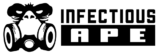Overview
There are two types of information that we collect.
- We collect account information which is provided to us through the distributor api which allows us to do things like verify that a user has purchased Kingspray Graffiti as well as to allow them to connect with other artists through the in-game multiplayer features.
- When a user elects to use the multiplayer features we sometimes store the artwork created by the user to allow us to synchronise the artwork with other users that join a session. Users are also able to choose to share their artwork in our galleries, in which case we also store that artwork for public display in both the in-game and web based galleries.
We don’t ask for private information from users. We only use the account information provided through the distributor api (such as a username, ID and the link to the user’s profile picture). Any artwork we store is done so only when the user elects to share it or when the user elects to use the multiplayer features.
Definitions
Information/Info/Data
Throughout this document we use the words “information”, “info” and “data” interchangeably to refer to both text information (username, ID and so on) as well as binary data (images, replay data and so on).
We
Throughout this document we refer to “we” as Infectious Ape PTY LTD.
Distributor
Throughout this document we refer to “distributor” to mean the store via which you purchased the app.
Raw artwork data
What we mean by “raw artwork data” is the data used to recreate the artwork and replay the creation of the artwork in game. This includes:
- The raw textures used to display the paint on the paint surface for the level the artwork was created in
- The geometric transforms of the user’s virtual hands and virtual head in game, captured only while they are actively painting. Actively painting means that the spray can is spraying and the paint is actually hitting a paintable surface.
- The name of the level the artwork was created in.
Virtual photographs
What we mean by “virtual photographs” is images taken from the user’s virtual phone in game. “Virtual photographs” generate:
- A high resolution png from the virtual phone camera
- A low resolution png thumbnail from the virtual phone camera
- The raw artwork data
By default, this data is stored on the user’s device. It is not shared unless the user chooses to share it.
Realms
When users are online in kingspray there is a concept of ownership for the locations. We refer to this ownership as “realms”. Each user has their own “realm” which indicates that every level in that realm belongs to that user and they have the authority to allow or block users from entering that realm. In addition to each user’s realm there is also a “public” realm which indicates a mutually shared space for all users where no one has ownership or authority.
Username, ID and profile picture
The terms “username”, “ID” and “profile picture” refer to user information retrieved from the distributor which identifies the user. The “ID” will typically be some unique identifier (a random combination of letters and numbers). The “username” will typically be a name chosen by the user when they signed up to the distributor’s store (this may or may not be the user’s real name). The “profile picture” is usually a url provided by the distributor which links to the distributor’s server.
What We Store and Why We Store It
In this section we’ll explain the various circumstances under which we record and store user data, why we do it, how it is used and how long it is kept for.
Shared Artwork
When a user takes a “virtual photograph” in the app, they are given the option to share that “virtual photograph”. This is referring to virtual photographs that users intentionally share through the kingspray app . When the artwork is shared it is displayed in our in-game gallery as well as on our web based gallery. This means that the artwork is now viewable by anyone in the world. It also allows other users to view the artwork in the level it was created in, to watch a replay of the artwork being created and to modify and save their own copies of the artwork.
What is stored
- The username and ID of the user that took the “virtual photograph”
- The name of the level (kingspray location) the “virtual photograph” was taken in
- The date and time at which the “virtual photograph” was submitted
- Two copies of the “virtual photograph” in png format (high and low resolution)
- A copy of the “raw artwork data” used to create the artwork shown in the “virtual photograph”
When it is stored
This information is stored when a user takes an in-game “virtual photograph” and chooses to share it.
How long it is stored for
This information is stored until we remove it.
What it is used for
The data is used for displaying the “virtual photograph” in the app gallery and web based galleries. It is also used to allow other players to view the artwork in the location it was created in, to watch a replay of the “raw artwork data” being created in the level it was created in as well as to modify and save their own copies of it.
Persistent Artwork
When using the multiplayer features of the app, there is a concept of “persistent artwork” which means that the artwork for each level in each “realm” gets loaded back into the level any time that anyone joins that level independent of the realm owner’s online state. Whether or not a user can enter that level is still controlled by the owner of that realm by being in a “crew”. This allows a user’s friend to take a look at what that user was working on last or to paint in the owner’s levels while they are offline. It also provides a mechanism for synchronising the artwork when multiple users enter the same multiplayer level.
What is stored
- The “raw artwork data”
- The location the data was created in (the level in kingspray)
- The user’s ID(so we know who it belongs to)
When it is stored
- When the user leaves a multiplayer level via the phone menu we upload the “raw artwork data” to the server before removing the user from the level
- When another user joins an active multiplayer level (one where there is already someone else present) we save the “raw artwork data” and push it to a server
How long it is stored for
This information is stored until we remove it. This data is always overwritten when new data is uploaded and the old data is deleted.
What it is used for
This data is used in two situations:
- To load the last artwork onto the paint surface in a multiplayer level when a user joins an inactive level (one where there is not already a player present).
- To load the current artwork onto the paint surface in a multiplayer level for users joining an active level (one where there is at least one other player already present).
Likes
Shared “Virtual photographs” (“virtual photographs” that a user chooses to share) are displayed in our in-app and web based galleries. When viewing the in-app gallery, users can choose to “like” another user’s “virtual photographs”.
What is stored
- The username of the user that “liked” the artwork
- The ID of the artwork that the like is for
When it is stored
This information is stored each time a user “likes” another user’s “virtual photograph”.
How long it is stored for
This information is stored until the user that “liked” the “virtual photograph” chooses to “un-like” it or until we remove it.
What it is used for
This information is used to rank users’ artwork when displaying in the galleries as well as to keep track of which “virtual photographs” a user has “liked”.
Online status
When using the multiplayer features of the app we need to keep track of which players are online and which levels and realms they are in.
What is stored
When a user goes to “online” mode we store:
- The user’s ID and username
- The url of the user’s profile picture
- The name of the room (kingspray level) that the user is currently in
- A timestamp of the last time this information was updated
- The user’s choice of “Appear Offline”
- A value indicating if the user is able to accept join requests
- The “realm” that the user is currently in
- ping time (an indicator of how responsive a user’s internet connection is with respect to the multiplayer server)
When it is stored
This data is kept up to date at regular intervals (in the order of seconds) when the player is in online mode.
How long it is stored for
This information is stored for as long as the user is in online mode or until we remove it. This information is replaced each time it is updated and no history is kept. The information is removed within a minute of the player leaving online mode.
What it is used for
This data is stored so that we can coordinate interactions with other online users such as:
- showing who is currently online
- showing which level and realm the user is currently in
- sending join requests to the correct owner of any location
- directing a player to the correct realm and location when joining other players
Banned users
We store a list of users who have been banned from sharing artwork in our galleries.
What is stored
- The ID and username of banned users
When it is stored
This information is stored when an administrator adds a user to the list.
How long it is stored for
This information is stored until we remove it from the list.
What it is used for
This information is used to keep track of users that have been banned from sharing artwork in the galleries. Users can be banned from sharing artwork on the kingspray servers for any reason administrators see fit. Normally this will be due to the user sharing artwork that is abusive in some way or that would be considered illegal.
Crews
Each user can have a “crew” which is a list of users that they trust. Users in an individual’s “crew” are able to access levels in the individual’s realm, while the individual is online or offline, without asking permissions.
What is stored
- The ID of the list owner
- The usernames and IDs of the members of the crew list
- The url of the members’ profile pictures
When it is stored
The list is created when the user first adds someone to it and is updated every time a crew member is added or removed from the list.
How long it is stored for
The crew list is stored until the owner removes all entries from it or until we remove it.
What it is used for
The data is used to allow the list owner to curate a list of trusted individuals which the app can use to determine users’ abilities to join other users’ levels.
Blocked user list
Each user can have a “block list” which is a list of users that they do not want to interact with. Users in an individual’s “block list” can be blocked from sending join requests and seeing the online status of the owner of the list.
What is stored
- The ID of the list owner
- The ID and username of all users that have been added to the list
When it is stored
The list is created when the owner first adds a user to it. The data in the list is updated every time a user is added to or removed from it.
How long it is stored for
The data in the list is stored until the owner removes all entries from the list or until we remove it.
What it is used for
This list allows the owner to curate a list of individuals they do not wish to interact with. We use this list to determine who has permission to interact with whom.
Followers
Each user can have a list of other users that they “follow”. This indicates that a user has a specific interest in another user and would like to be notified when the users they follow share new artwork.
What is stored
Each user has their own “Follow list” (referenced by their ID) which contains:
- The ID of the list owner
- The IDs and usernames of users the owner wants to follow
When it is stored
The list is created the first time a user chooses to follow someone. The data in the list is updated whenever the owner follows or un-follows another user.
How long it is stored for
The list is stored until the owner removes all entries from it or until we remove it.
What it is used for
The data is used to let the owner curate a list of individuals that they have a special interest in. We use this list to let the user know when someone they follow shares a new piece of artwork.
Requests
We store a list of requests sent from user to user. An example of such a request is when a user wishes to join another user’s level. To get permission they must send a join request to the owner of the level.
What is stored
- The ID of each user that has been sent a request by another user
- ID and username of the request sender
- The url of the sender’s profile picture
- The type of request that has been sent
- The level that the user is requesting to enter (if applicable)
- the realm which the sender is currently in
When it is stored
A user’s request list is created the first time they receive a request and is updated when
- A new request has been sent by another user. In this case new data is added.
- The recipient receives and acknowledges the request. In this case data is removed.
How long it is stored for
The requests are kept until the recipient receives and acknowledges the requests or until we remove it.
What it is used for
The data is stored so that requests can be relayed to other users.
How to request that your data be deleted
If you would like to request that your data be removed from our system, please fill in the contact form on our website: http://infectiousape.com/contact/ with a message telling us that you’d like your information removed from our systems. You’ll need to provide your username and ID of your account. Before the data is removed we will need to verify that you are the owner of the account you wish the data to be removed for.