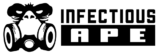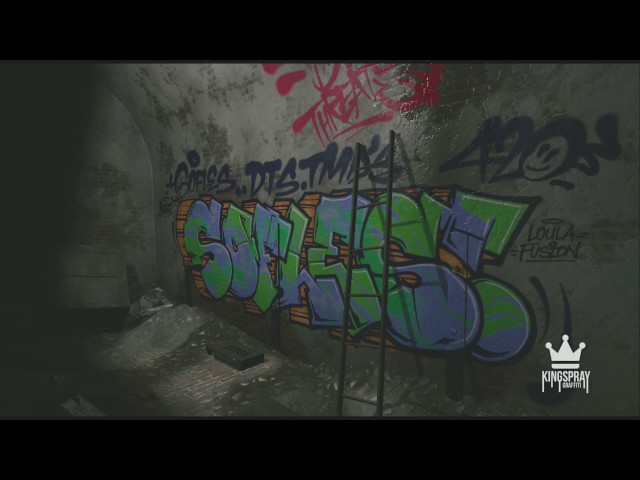Here you will find some things that are not explained within the help / tutorials.
Keyboard Shortcuts
Quick Load
Left Ctrl+ F1 – Rooftops
Left Ctrl+ F2 – Top Dog Auto Repair
Left Ctrl+ F3 – Train Yard
Left Ctrl+ F4 – Bunker
Left Ctrl+ F5 – Subway
Left Ctrl + F12 – Back to main meu
Tutorial
Left Ctrl + T – Start Tutorial
Replay
Left Ctrl + R – Start Replay
Save
Left Ctrl + S – Save
Swap Hands
Left Ctrl + Z – Set Left Handed
Left Ctrl + X – Set Right Handed
Clear Paint
Left Ctrl + C – Clear the wall
Oculus Thumbstick Movement (Beta)
By holding the left grab trigger you can use the left stick to navigate around the world. The direction will follow your hands rotation.
Customizing Your Spraycan

You are now able to create your own custom spray can.
Load up the Giant Spraycan location
Spray your design, once you are happy point your spray can at the ‘Use Custom Can’ button and click with the trigger.

You can always revert back to the default by clicking the ‘Use Default Can’
Customizing Your Baseball Cap

Similar to the above instructions, head over to the baseball cap scene, paint it up then click ‘Wear this cap’ you will now have your freshly painted cap on.
360 Panoramic Capture
To take a 360 capture, from your phone goto ‘Options’ and click the 360 Cam button.
You can now grab the camera and move it into a spot of your choice, once you are happy point the spray can at the red button and click the trigger.
This will save a file into the following folder :-
C:\Users\USERNAME\Documents\Kingspray Graffiti\360 Captures
Radio Stations
You can add your own custom radio stations for playback to do this create a file here :-
C:\Users\USERNAME\Documents\Kingspray Graffiti\RadioStations.txt
The formatting is as follows :-
RadioName ; Url ; Format ; Genre
Examples :-
Awesome Dub;http://185.33.21.112:11109;MP3;dubstep
Latin Mix;http://185.33.21.112:11237;MP3;latin
Funky express radio;http://185.33.21.112:11121;MP3;funk
Gaia;http://185.33.21.112:11197;MP3;chill
High voltage radio;http://185.33.21.112:11133;MP3;hard rock
Mp3 Player
You can listen to your own mp3 collection within Kingspray, by default it will look for files inside your windows music folder
You can create a file called ‘Music.cfg’ and drop it inside this folder C:\Users\USERNAME\Documents\Kingspray Graffiti\
Inside the file you can list folders to scan for example :-
E:\MyTunes\
D:\Mp3s\HipHop